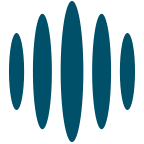Information is stored in different places within a company. Despite sophisticated filing systems and structures, relevant and important information becomes difficult to retrieve after a while. Therefore, our customers look for a kind of corporate Google, i.e. an enterprise search, or a company-wide search. This is where the Raytion Search & Retrieval Interface (Raytion SRI) comes into play. Below we will explain what the Raytion SRI is and why it makes searching for and retrieving information so easy.
What is the Raytion Search & Retrieval Interface?
There is a number of excellent search engines, which show their advantages in different scenarios. Raytion does not develop a search technology itself, but our products are compatible with all leading search engines and complement them perfectly. We advise our customers on when and which exact search engine is useful and support them in setting up the search itself, help them integrating their data or implement the search experience.
The Raytion SRI is a search experience platform that uses data and features of a search engine and offers excellent search interfaces, for example for enterprise search. You can either use these search interfaces out of the box, adjust the branding minimally or even tailor it for your own purposes.
When to Use the Raytion Search & Retrieval Interface?
Almost all search engines provide some form of search interface. As a rule, these are ideal for using the search engine with little effort. However, if such a search interface does not suit your requirements, the Raytion SRI comes into play. It closes the gap between your requirements and the features of the search engine in use.
Search as you Type – The Right Search Suggestions
When developing the Raytion SRI, we kept the user journey in mind right from the start. This way, our search as you type provides search suggestions as soon as you type a search query. Through our search as you type, various use cases can be covered even before you visit the actual result page.
Why is such a search as you type so important? For example, it enables intuitive and fast navigation within the digital workplace – often directly on the intranet. At the same time, you can access important tools or find experts and colleagues almost immediately. Our search as you type delivers a measurable ROI because users save time while navigating faster.
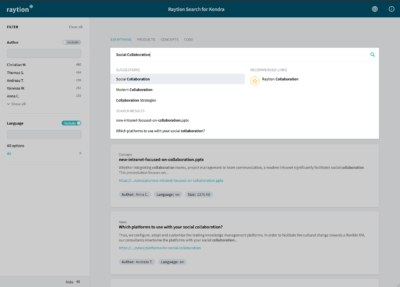
Search as you Type
The Search Result Page – the Heart of Any Enterprise Search
An enterprise search, like all other applications that use search, is based on three pillars:
- Capabilities of the underlying search engine
- Indexed data, in particular its quality, index freshness and the completeness of the search index
- User experience
The user experience takes a special position, as it goes hand in hand with user acceptance. That is why we put particular value on an excellent search experience by the Raytion SRI: The standard interface offers useful preconfigured filters, result blocks and verticals. In addition to documents, you can also easily search through recommended links, people and experts, as well as project rooms. When displaying the results, the Raytion SRI implements so-called result types.
Verticals can match different use cases. As a rule, we use one vertical for a searching documents across all sources and usually a separate one for a people search. In addition, you can also configure a vertical for all messages, either for emails, Yammer or chat messages or a vertical for knowledge that retrieves data from certain SharePoint sites, Confluence Spaces or ServiceNow.
The clever display of relevant data, breadcrumbs and icons makes you differentiate between the search results at a glance. This is how you can see the respective contexts and users can immediately decide whether a document is actually relevant or not. Our evaluations have shown that relevant results are overlooked less often and user satisfaction increases significantly.
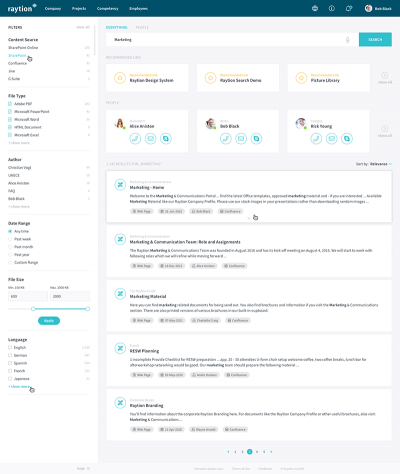
Search Interface
Extensibility from the Start
In every search project there are certain requirements and often requests for advanced features. Therefore, the Raytion SRI is very easily extensible. You can add new verticals in the search interface or configure the existing ones. Within the verticals you can configure filters or attach result blocks. The search as you type can be customized to the requirements of your organization, as well as the result display or the design.
The advantage of the Raytion SRI is that it offers an excellent search experience per default. You can adapt the search experience to your requirements using configuration, CSS and custom code. That is how your search is perfectly tailored to the requirements of your users – right from the start.
No Suitable Interface Yet?
Whether desktop, tablet or mobile phone – the right search interface is always at hand. The interface is fully scalable and easily responds to size changes. Whichever device you use – we guarantee a flawless search experience.
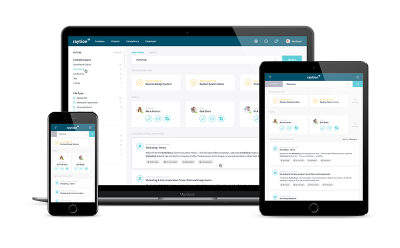
Raytion SRI is compatible to all devices
Let’s Get in Touch!
If you are interested in the SRI or would like to know more about its features, please contact us at info@raytion.com. For more information about our products, such as the Raytion Enterprise Search Connectors, please visit raytion.com/products.