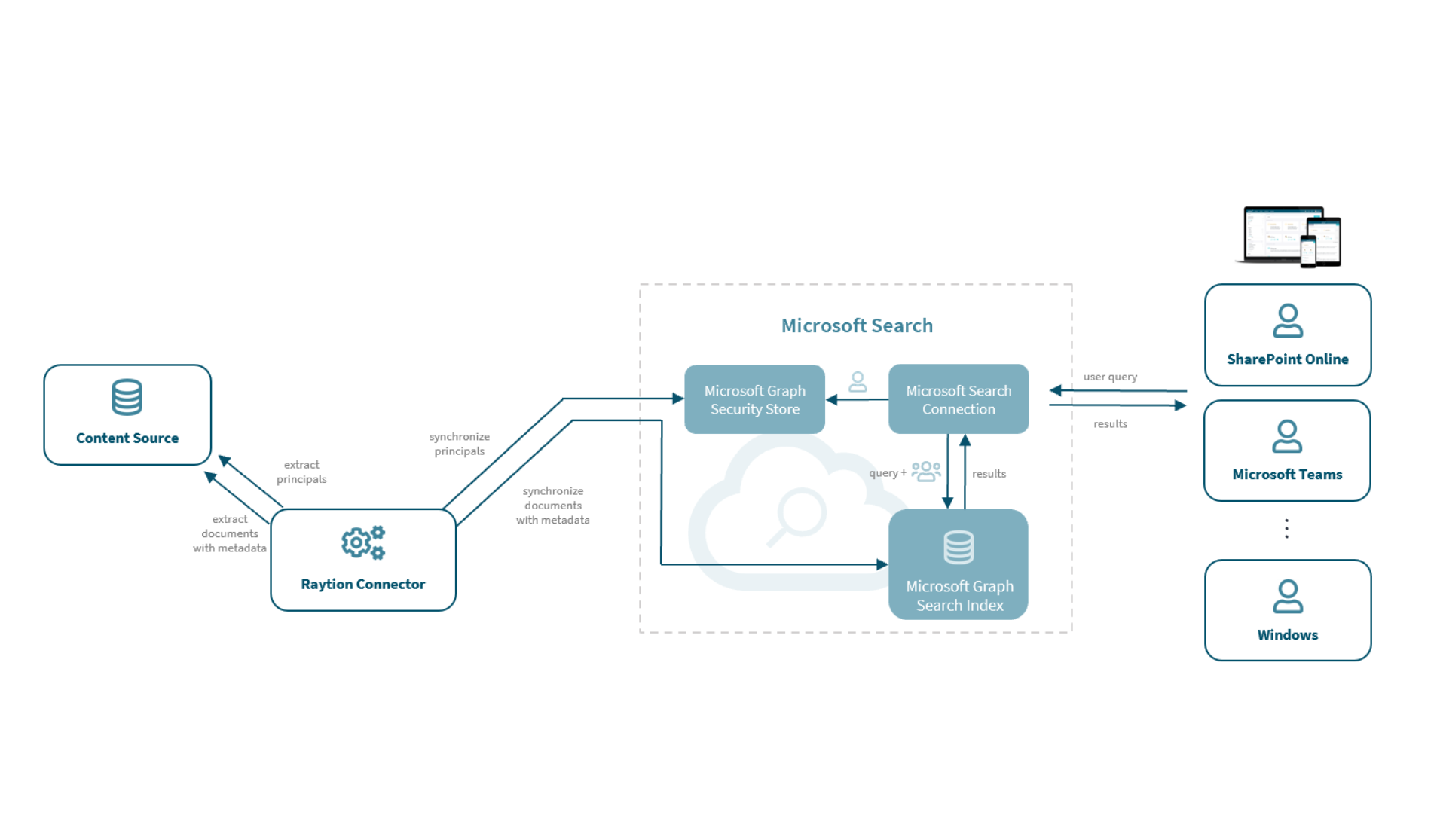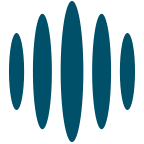Microsoft Search as a Foundation for an Enterprise Search
Microsoft Search helps users to find the answers and insights they need for the tasks at hand. It also offers means to implement modern intranets. As a product it therefore covers all search experiences in Microsoft 365, as well as all search engines which run in the background. Moreover, it enables indexing third-party content sources through the Graph Connectors. Thus, Microsoft Search offers everything needed to implement the right enterprise search.
Which Sources Are Indexed Automatically by Microsoft Search?
There are content sources, which are automatically indexed and accessible by Microsoft Search. Right away, you can find all documents from SharePoint Online, Teams, People, OneDrive, Outlook and Yammer. Furthermore, add-on functionalities such as bookmarks, floor plans and Q&As are available. Other Microsoft products come with their own search engine and sometimes offer a federation to Microsoft Search.
Which Components Need to Be Licensed to Index Third-Party Content Sources?
It is quite easy to integrate third-party sources, such as Atlassian Confluence, ServiceNow or OpenText Content Server, and to add even more value Microsoft Search as a fully featured enterprise search. To get started, you need to have a quota for the Graph Connectors.
A quota becomes available through E5 licenses, or you can purchase an “Extra Graph Connector Capacity”. Right now, each E5 seat allows for indexing 500 documents. On the other you can purchase “Extra Graph Connector Capacity” which enables indexing one million documents per purchased package.
As part of such a quota, you are allowed to use all Microsoft Graph Connectors provided by Microsoft. Right away, this enables indexing file shares, ServiceNow and some more sources. Raytion offers even more connectors and tailored solutions for Microsoft Search, which can be licensed individually, if needed.