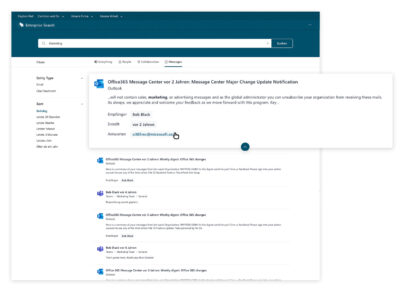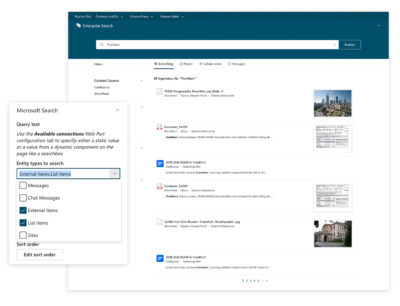
The Raytion Search Center for Microsoft Search is the foundation for a great search experience in SharePoint Online or Microsoft Teams. It allows users to search for information from different sources, in one central location. It can easily be integrated into your SharePoint Online native intranet or can run in a standalone communication or team site. Thus, our customers use it as their search interface for enterprise search, for specialized knowledge searches and knowledge management portals or just as news overview pages.
Raytion just launched the new release of the Raytion Search Center for Microsoft Search. It will make a significant impact, as this new version uses the new Microsoft Search feature of interleaved results, as well as request federation towards Outlook and Teams for its improved user experience.